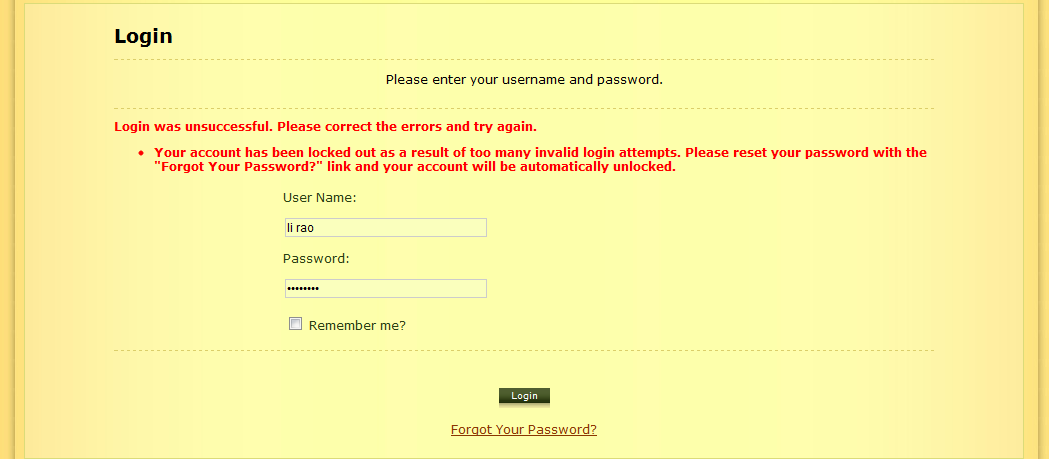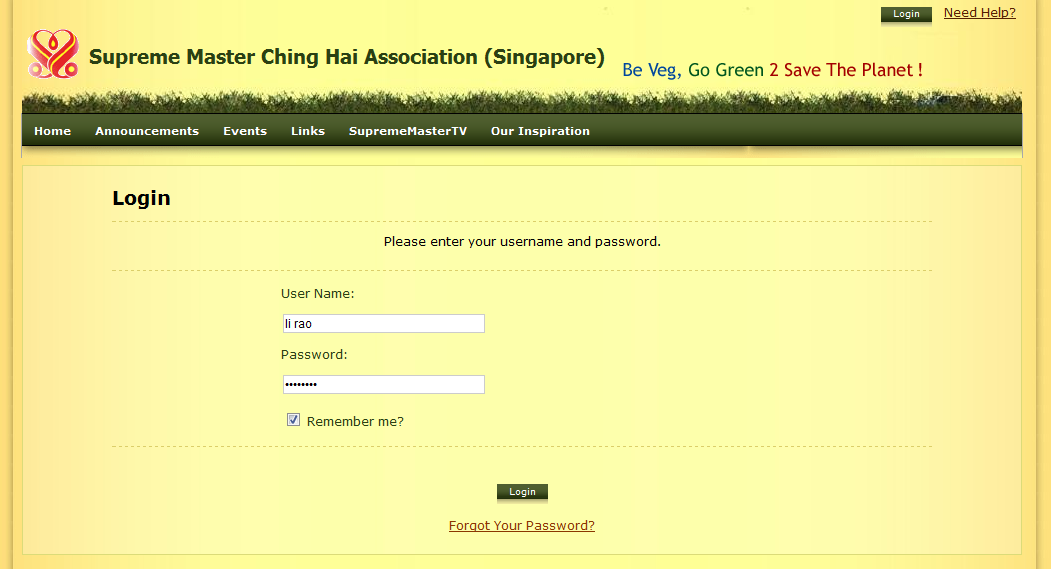How to Login
- You can login to your account once you have received an email containing your username and password.
- Make sure you have given your correct and active email account to the Singapore Center. Make sure your Inbox is not full.
- If you have deleted this email or cannot find it, please first check the "Trash" and "Junk Mail" folders of your email.
- If you are sure that you cannot find it, please email admin@smchsg.com. State in the email your full name, ID card number, and date of initiation. Alternatively, look for the brother/sister in charge of local retreat matters after Group Meditation.
- Click on the "Login" button on the top right corner of the page. This is marked
in red on the screenshot below.
- At this Login screen, copy and paste your username and password from your email.
You can click the "Remember me?" check box if you are NOT using a public
computer, to save the hassle of logging in again next time.
- You will be redirected to the home page with your username shown on the top
right corner when login is successful. Please change your password immediately if you are logging in for the
first time.

- Your account will be locked if you enter the wrong password for 6 consecutive times.
- Use the "Forgot Your Password?" link to generate a new password, which will be sent to your email address.
- If the password reset function does not work, email admin@smchsg.com to unlock your account.